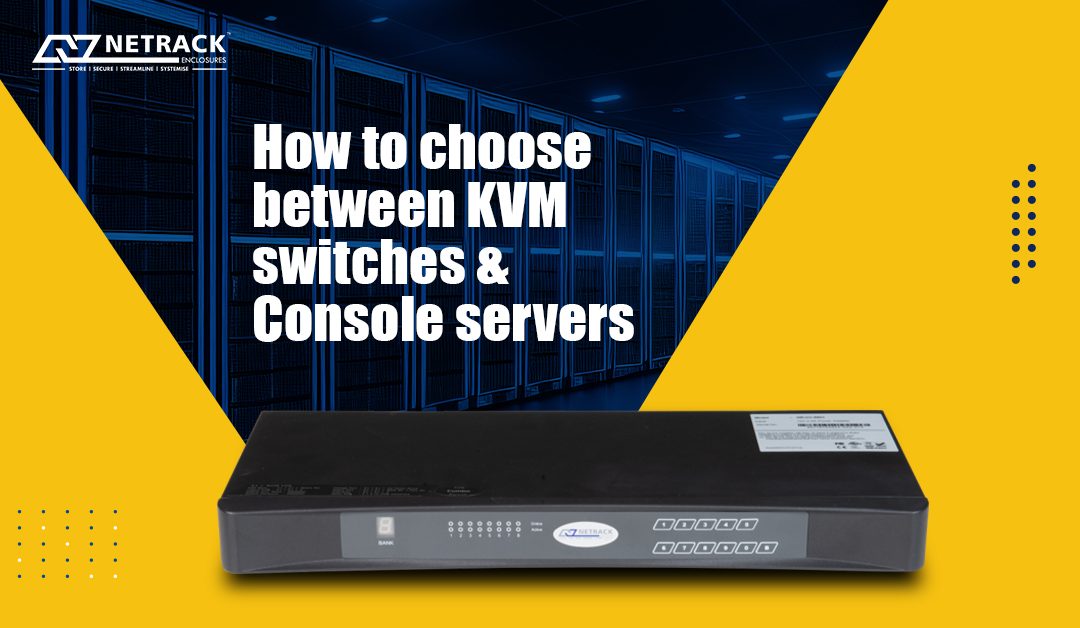
How to choose between KVM switches and console servers
KVM switches
KVM switches and console servers are critical for managing the data center infrastructure, especially when data centers have become the backbone of the IT industry. However, both KVM switches and console servers are efficient for a IT enclosure or an entire data center. Yet there are certainly functional differences that make them ideal for different requirements.
Identifiable difference between KVM switches and console
There are two main differences between KVM switches and console servers. First, the KVM switches can regulate multiple servers and PCs using a single keyboard, video monitor, and mouse. Hence, data centers with various PCs and servers depend upon KVM switches to manage file servers, domain servers, print servers, and blade servers. But the console servers can only control the devices connected to the serial and network. Secondly, the KVM switches can only adjust between the connected devices, but console servers, on the other hand, can access the system consoles of any network devices to monitor, manage, and control their functions.
Often KVM switches include a built-in foldaway keyboard, monitor, and touchpad that are built-in within a rack-mount console. Since it occupies only 1U of rack space, it is an excellent space-saving solution. Again, the KVM switches, when connected with the network IP, can empower a user to control and manage any connected devices from anywhere. Such KVM switches are called IP KVM switches. Through multi-layered password security, multiple users can manage multiple devices simultaneously. However, the admin can create differential access levels for various users depending upon the requirement.
A console server provides access to devices such as; network components with no keyboard, mouse, or display. Like an IP KVM switch, one can access or control network devices from anywhere using a console server. In fact, few console servers have built-in modems to support cellular access to enhance system availability.
Understand, contemplate, and choose
Although both KVM switches and console servers look powerful, when choosing between KVM switches and console servers, there are a few factors to consider to determine which solution is correct and will cater to specific needs. Here are some key considerations:
- Number of devices: If there is a need to control many devices, a console server is likely the better option. Console servers typically support dozens or even hundreds of devices, while KVM switches usually support only a handful.
- Remote access: A console server is generally the better option for remote device access. Console servers allow users to connect to the devices over a network, while KVM switches require you to connect to the switch physically.
- Distance: A KVM switch may be the better option if the devices are located far apart. KVM switches typically have a more extended range than console servers to connect devices in different rooms or buildings.
- Security: A console server may be the best option if security is a top concern. Console servers typically provide more robust security features, such as user authentication and encryption, than KVM switches.
- Budget: KVM switches are generally more affordable than console servers, so if budget is a significant concern, a KVM switch may be the better option.
Choose what you need!
Hence, the decision between a KVM switch and a console server will depend on the specific needs and requirements. Consider the number of devices that need to be controlled, the level of remote access required, the distance between devices, security concerns, and the organization’s budget to determine the best solution.




