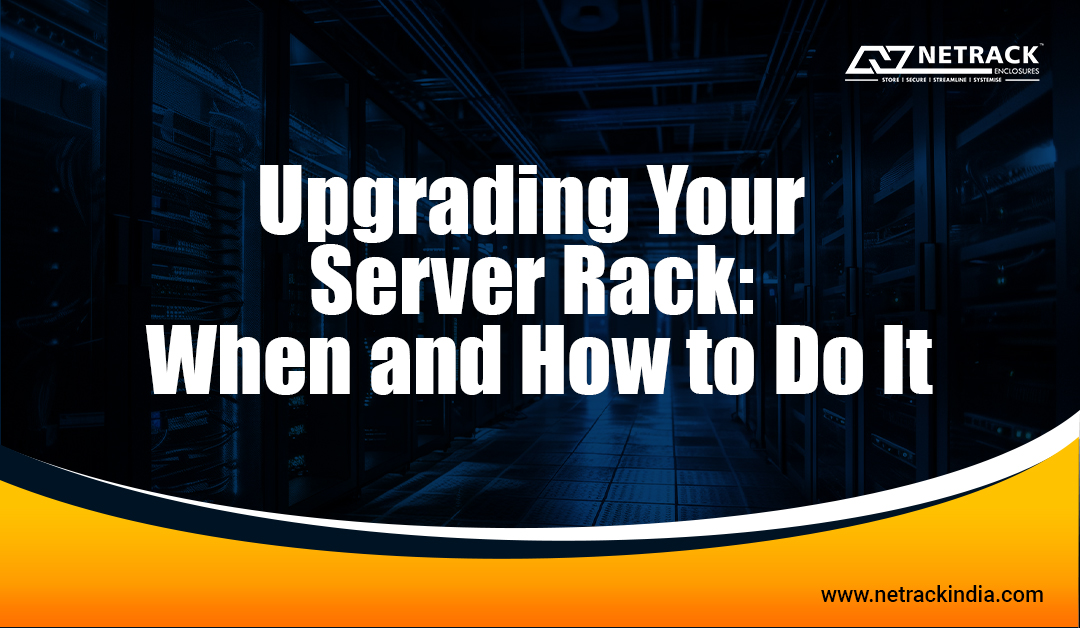
Upgrading Your Server Rack: When and How to Do It
The right rack forms the foundation for organizing and housing critical IT infrastructure components. A well-designed rack provides a structured and organized environment for mounting servers, networking equipment, power distribution units (PDUs), and other IT devices. Proper organization minimizes cable clutter and simplifies maintenance and troubleshooting tasks.
The right rack also ensures efficient use of available space in data centers or server rooms and offers easy access to the front and rear of installed equipment. This accessibility simplifies routine maintenance, upgrades, and replacements, reducing downtime and operational disruptions and also promotes proper airflow, reducing the risk of thermal issues and extending the lifespan of equipment. The right rack allows for easy expansion as the IT infrastructure grows to accommodate additional shelves, rails, or rack units. It also has cable management features to keep cables organized and tidy.
Now, server rack upgrades are not a one-time task since technology evolves rapidly, and regular infrastructure evaluations will help an organization stay ahead of potential issues and ensure smooth operations. Hence, upgrading server racks is essential to ensure that the IT infrastructure remains efficient, secure, and capable of handling increasing workloads.
Future-proof infrastructure in an evolving IT landscape
Let’s understand the importance of upgrading server racks, which makes it critical for the smooth and efficient performance of the servers and equipment the racks host.
- Upgrading server racks allows one to use the latest hardware and technologies, often resulting in better performance.
- Older server rack may need more cooling infra as they are not equipped with Necessary Accessories.
- Modern server hardware is designed to be more energy-efficient, leading to cost savings on power consumption and a reduced environmental impact one need to evaluate whether the existing Server Rack is capable of handling these New Generation IT Hardware.
- An upgraded server rack ensures compliance with regulatory standards regarding Grounding and Bonding, Stability to name a few.
Understanding indications for a server rack overhaul
Now, the question is understanding the right time to upgrade a server rack. Performance issues are a good indicator. If the current server rack struggles to handle the growing demands of the organization’s applications, databases, or websites, it’s a clear sign that an upgrade is needed. Again, suppose the server rack is equipped with older set of accessories that no longer meet the performance requirements of the New Gen IT Hardware, In that case upgrading is necessary to stay up-to-date and Achieve the desired Efficiency levels.
As the business grows, it requires more storage space or available slots for new servers; an upgrade in such a scenario can help accommodate additional equipment. Each density level has different characteristics and considerations, which can determine the need for an upgrade.
- Low-density racks should be upgraded when the existing infrastructure starts facing performance issues, IT Hardware Loading limitations, or inadequate cooling as the demands on the system increase.
- Medium-density racks should be upgraded when the current infrastructure reaches its maximum capacity or when additional features like improved cable management, better cooling options, or enhanced security are needed.
- High-density racks should be upgraded when your organization experiences rapid growth, demands higher computing power, or requires more efficient cooling solutions to handle the increased heat generated by densely packed equipment.
Select the perfect fit and strategize an upgrade
Netrack believes that the scope of the upgrade, budget, and timeline can be strategized as per the current infrastructure. A server rack that aligns with the organization’s needs can be selected. Before performing any upgrades, a comprehensive backup of all critical data should be taken along with a plan to optimize airflow and avoid overheating while adding new equipment.
Tests and monitoring of system performance can identify any potential issues. It should then be protected with security firewalls. Regular maintenance and monitoring can ensure optimal performance. Finally, the changes made during the upgrade process should be appropriately documented.




